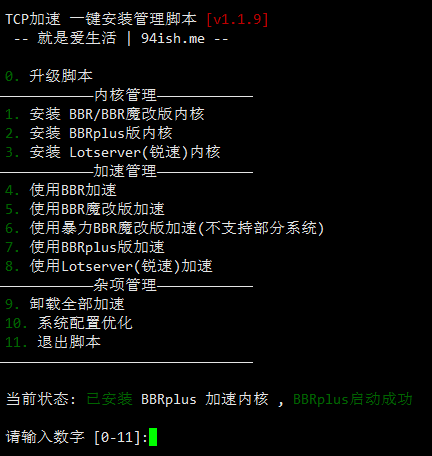
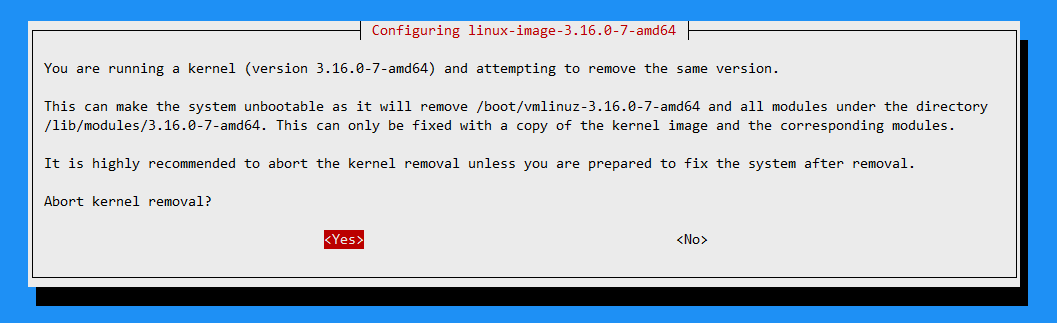


ibmall 发表于 2018-12-24 19:11
支持Ubuntu了?
cx9208 发表于 2018-12-24 19:13
支持了,但没测效果
ibmall 发表于 2018-12-24 19:20
那到底是支持呢?还是不支持呢?
cx9208 发表于 2018-12-24 19:21
支持的,我中午测过debian9是有效果的,ubuntu和debian内核是通用的
csp85123 发表于 2018-12-24 19:21
建议提交到我原本的github项目我会进行合并,并在readme.md 著名你的修改
 赶上前排了
赶上前排了cx9208 发表于 2018-12-24 19:23
好的,我刚用github,晚上研究下怎么弄
Winnie 发表于 2018-12-24 19:40
10 系统配置优化具体是优化啥。。。
zhc670 发表于 2018-12-24 20:30
支持centos6?
其实这个用的多。



yanqing001 发表于 2018-12-24 22:12
debian anynode 上有问题,搞坏了,只好重装了,结果重装了换内核还有问题
cx9208 发表于 2018-12-24 22:49
用网络重装脚本装个debian试试看,anynode没测过
moowee 发表于 2018-12-24 22:52
小内存上centos7 x64 还是蛮吃力的
oldchen 发表于 2018-12-25 08:12
大佬,内核不支持 wireguard,检查安装命令 modprobe wireguard && lsmod | grep wireguard 提示 FATAL: Mo ...
oldchen 发表于 2018-12-25 08:12
大佬,内核不支持 wireguard,检查安装命令 modprobe wireguard && lsmod | grep wireguard 提示 FATAL: Mo ...
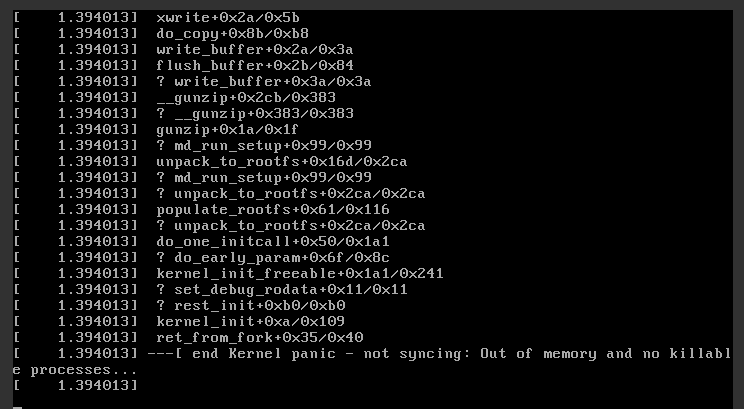
sertt 发表于 2018-12-25 09:14
大佬,我的256小鸡,换完内核 开不开机了。提示提存不足。。只能重做系统吗?还能用这个bbr吗
...







wcg928 发表于 2018-12-25 09:37
请问各位大佬,这里要如何选择?
wcg928 发表于 2018-12-25 09:42
显示启动失败? 内存128的不能用吗?
cx9208 发表于 2018-12-25 09:57
128就别用锐速了,锐速很占内存,256跑都容易掉
loveug 发表于 2018-12-25 08:25
大佬能不能改成低点的内核4.12之类的。wireguard不支持那么高的内核
yanqing001 发表于 2018-12-25 14:04
这是 bug 吗?
anynode
yanqing001 发表于 2018-12-25 14:04
这是 bug 吗?
anynode
洋葱葱 发表于 2018-12-25 14:25
所以说那个博客就是大佬你的?
| 欢迎光临 全球主机交流论坛 (https://91ai.net/) | Powered by Discuz! X3.4 |